🕷️ Smoke and Mirrors: How Phantom Signal Tried to Erase the Evidence
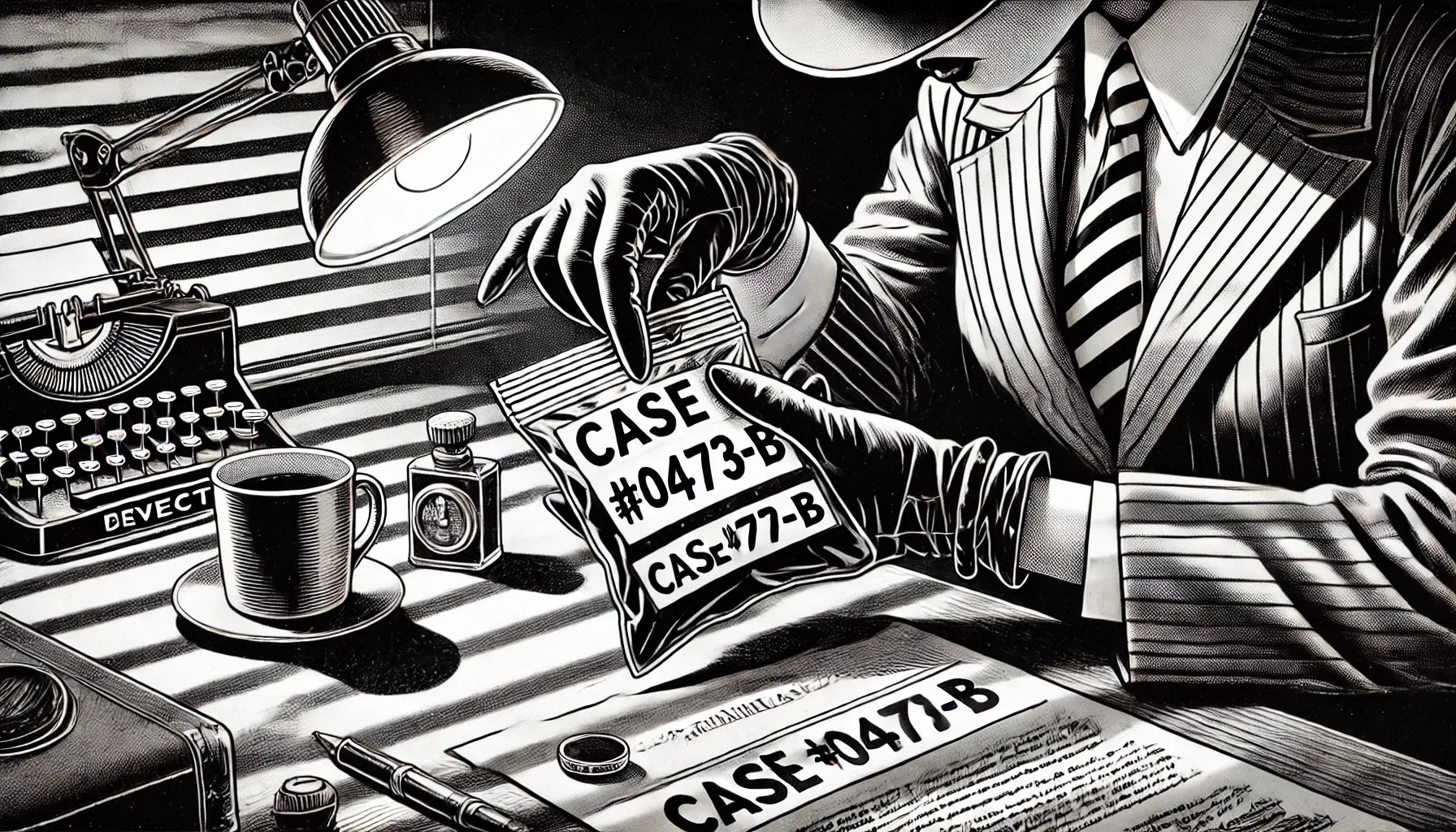
📝 Note: This blog post blends fiction with real OSINT tradecraft. “Phantom Signal” is a fictional character created to reflect the very real challenges analysts face when digital evidence disappears. The tactics are real — the villain is just more stylish.
We were five hours into the case when he showed up.
A throwaway Instagram account had just gone live with a link in the bio — a redirect to a barely-there website pushing fake services. The same image had been used before, but the metadata didn’t line up. A familiar glitch in the pattern.
Then it happened: one of the tagged accounts suddenly disappeared. Mid-refresh.
The trail had barely formed, and it was already crumbling.
That’s how Phantom Signal works.
He doesn’t hack systems. He corrupts the data in plain sight. Disinformation, vanishing content, rerouted trails — anything to make your evidence feel like a fever dream.
We’d been chasing his digital fingerprints for weeks. Burned domains. Expired stories. Comments edited just seconds too late.
He’s not just a ghost in the machine. He’s the reason analysts double-check everything and still feel like they’re a step behind.
Ever find something...then lost it?
Been there. Cried a little. Learned the hard way.
Whether your searching for digital breadcrumbs in an OSINT challenge or working a real-world case, one habit can save your sanity: Preserving What You Find.
What you see online isn't guaranteed to be there tomorrow.
Posts get deleted, profiles go private, videos vanish, and sites go offline.
Save first. Verify second. Celebrate later.
🧠Why Preservation Matters
Remember that we aren't just collecting information, but also storing it.
Reasons to preserve findings:
*Access can be lost (content can disappear)
*Show's process (audit trail)
*Re-analyze findings later
🛠️How to Preserve
There are several options on how to preserve information, but let's not overwhelm ourselves.
Screenshots
My go-to. Easy way to save.
*Try to include timestamps, URLs and usernames (if visible)
*Avoid cropping out critical info (watch them corners)
*Use full-page screenshot tools (ex: Flameshot, Forensic OSINT)
🌐Web Archiving
Sometimes screenshots aren't enough and you need all the metadata.
*Wayback Machine (I use this A LOT!!!!)
*archive.today (Haven't had much time to play with it...yet)
🧩Bonus Tools
*Hunchly (paid)-tracks your research automatically
*Obsidian-Great for organizing findings
Save It Well
While saving all your evidence is great...don't forget that organizing it all is even better.
Quick Tips
*Give your screenshots clear file name (use same format)
ex: Instagram_Username_2025_04_20.jpg
*Use folders to further organize your findings (case/date/platform)
*Document your steps (you will forget later-trust me!)
What I’ve Learned (So Far)...
*Don't trust that the Internet will hold onto your evidence
*Preserving your findings & organizing go a long way
*Don't get caught up in all the fancy tools. Focus on good habits.
💬 Now I’m Curious...
*What’s your go-to method for preserving digital content?
*Have you tried using tools like the Wayback Machine or Archive.today before?
What’s your biggest challenge when it comes to keeping your research organized?
Drop your answers in the comment section below.

